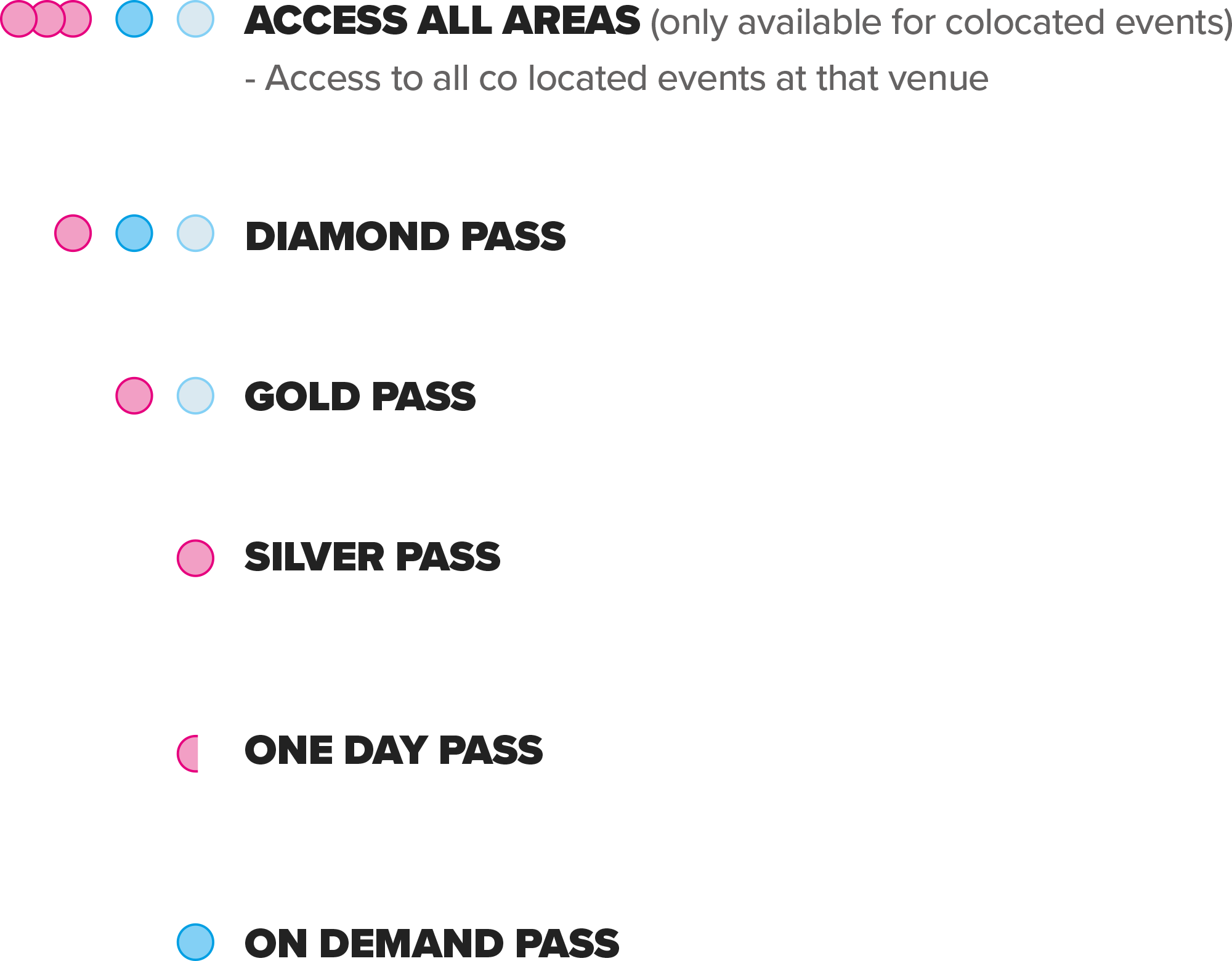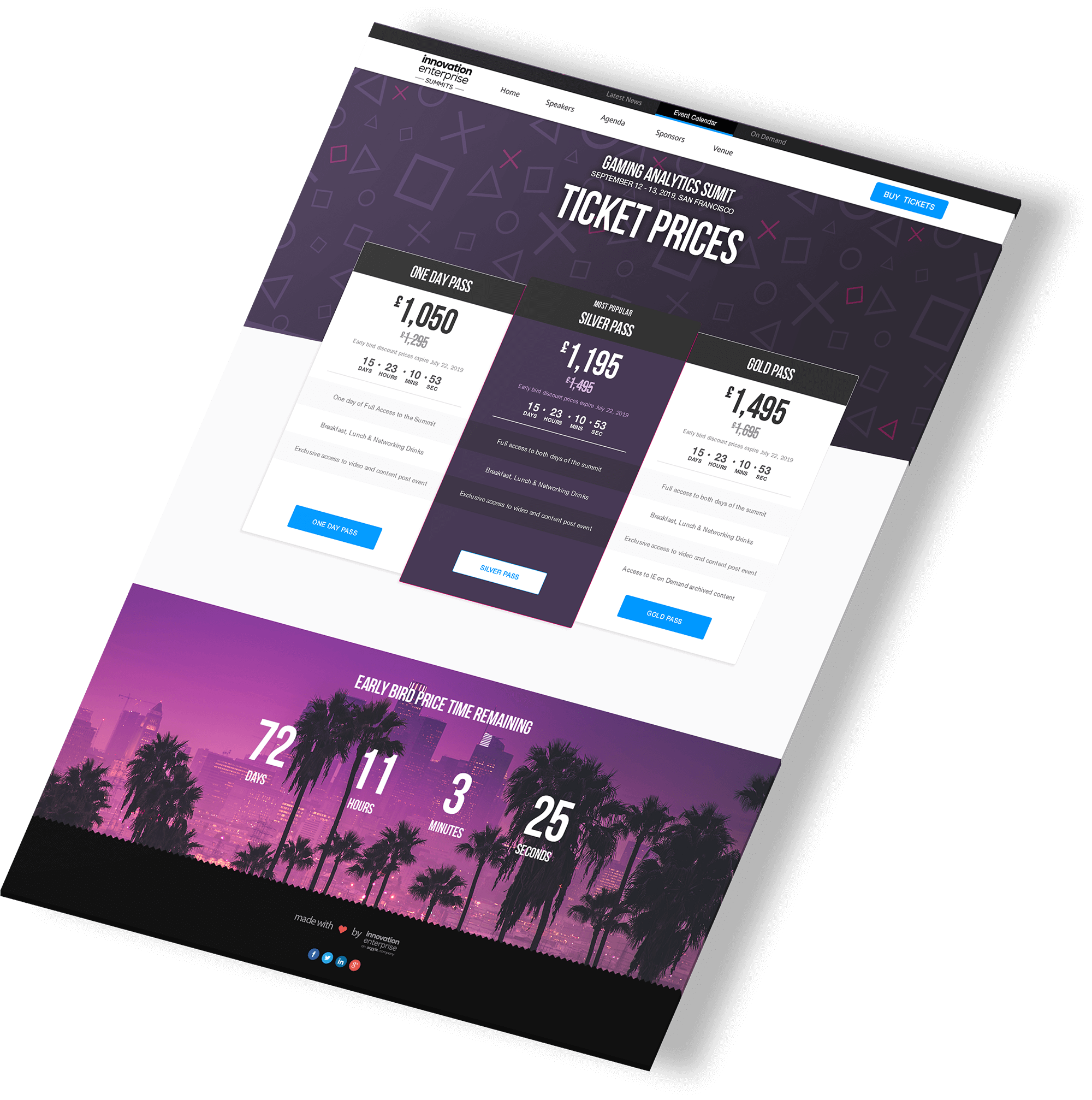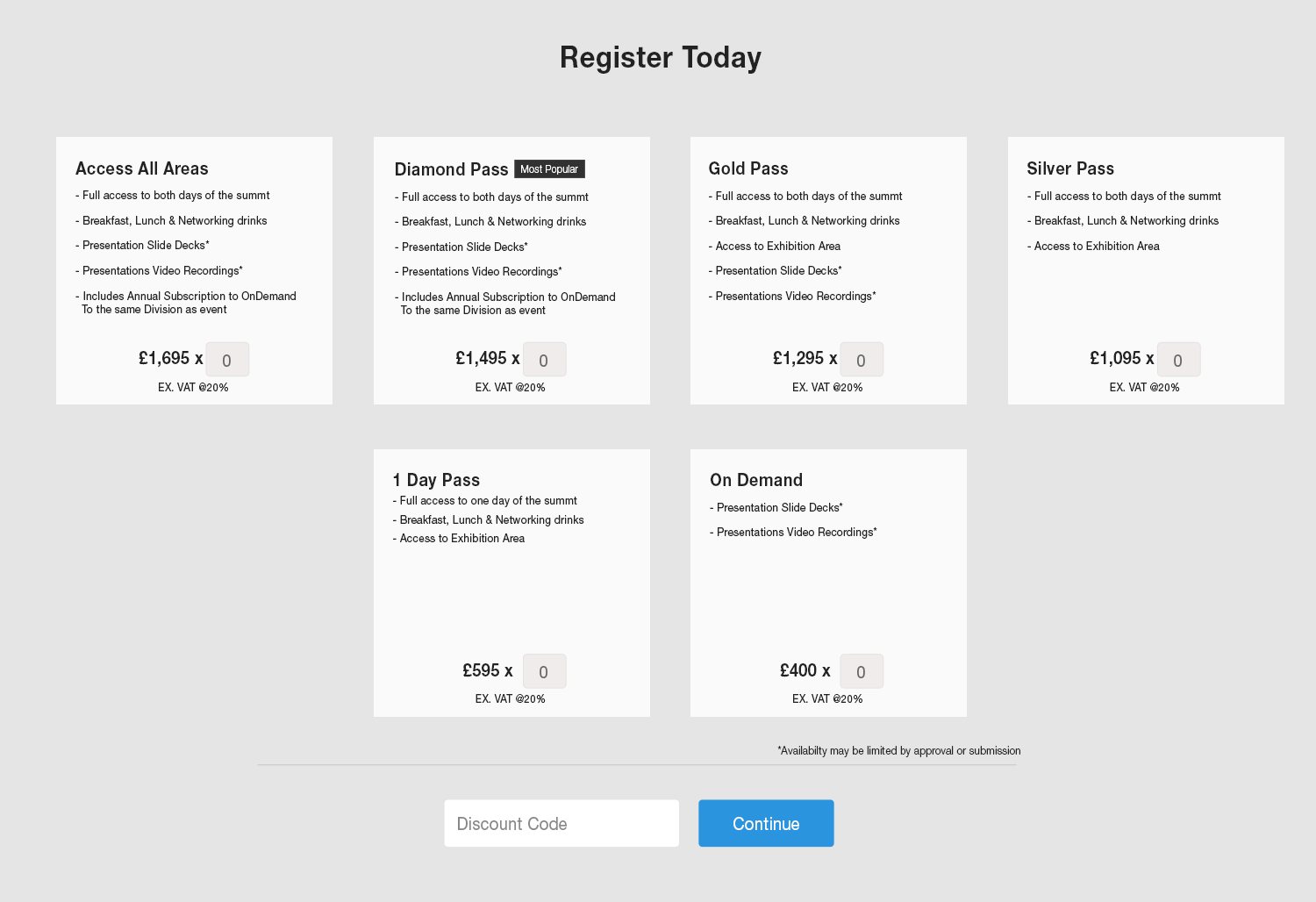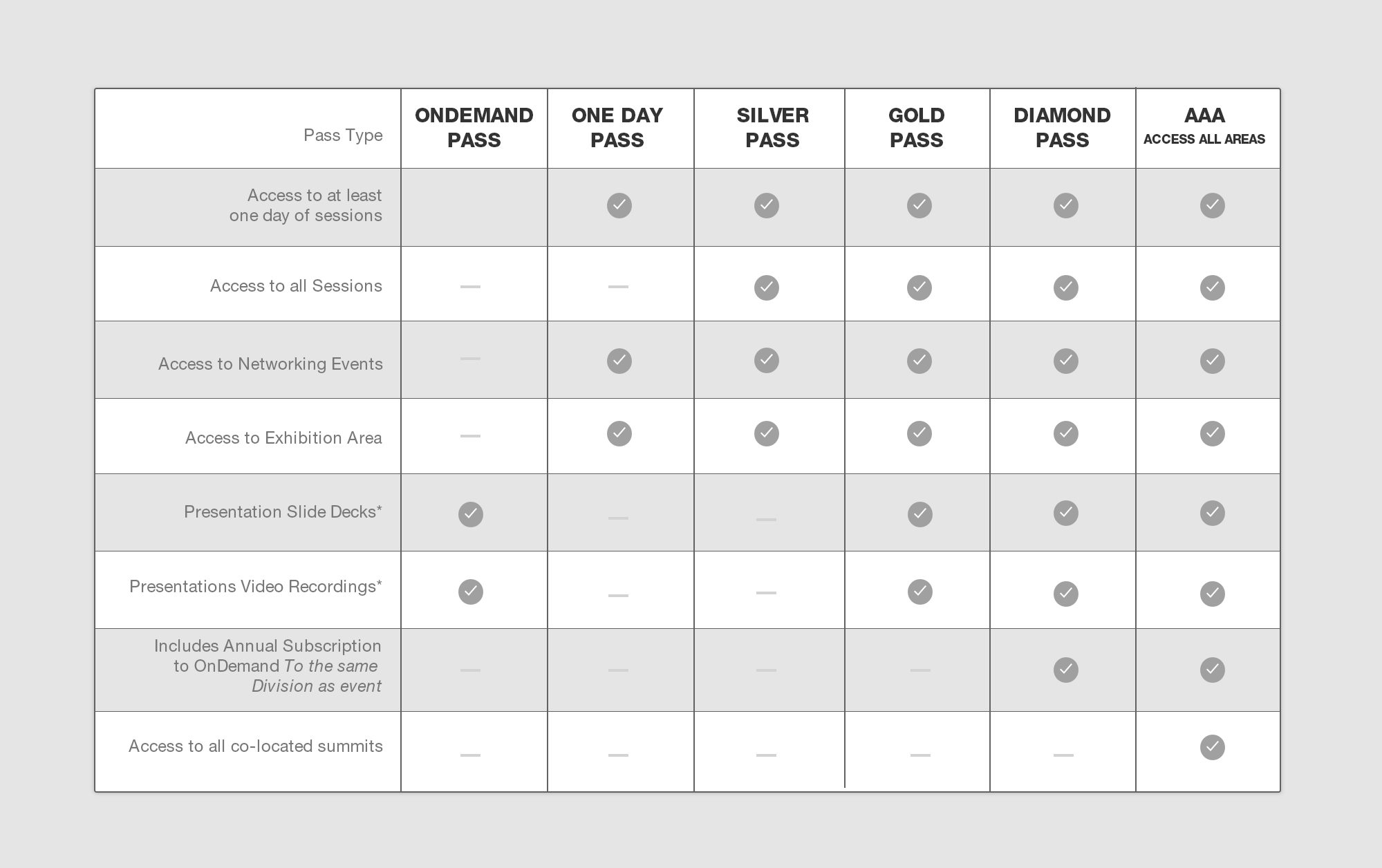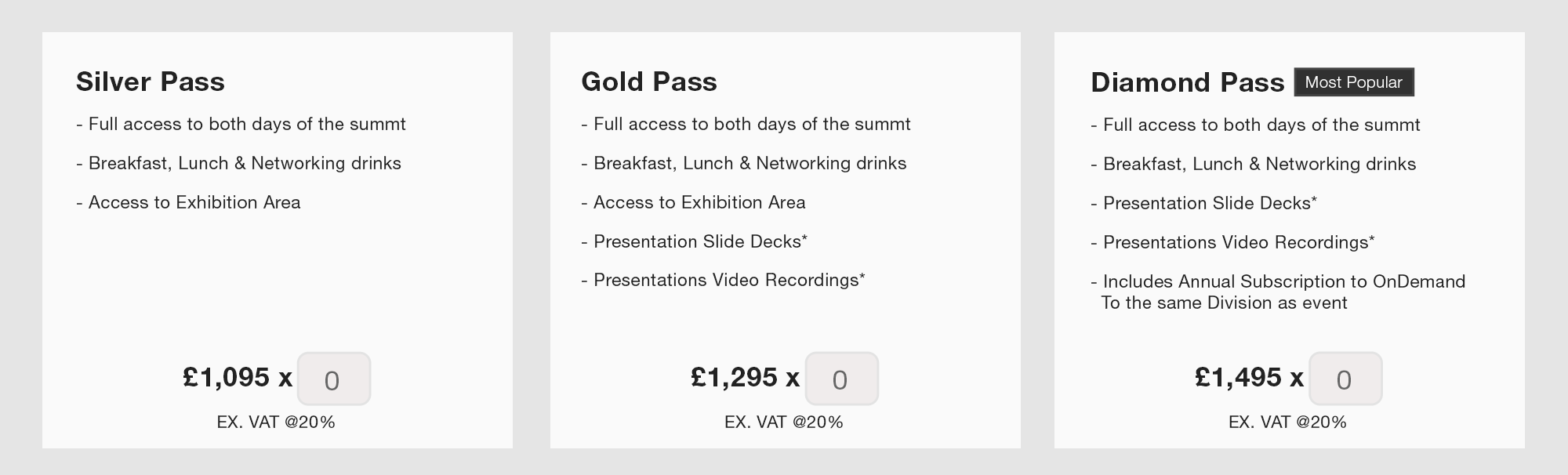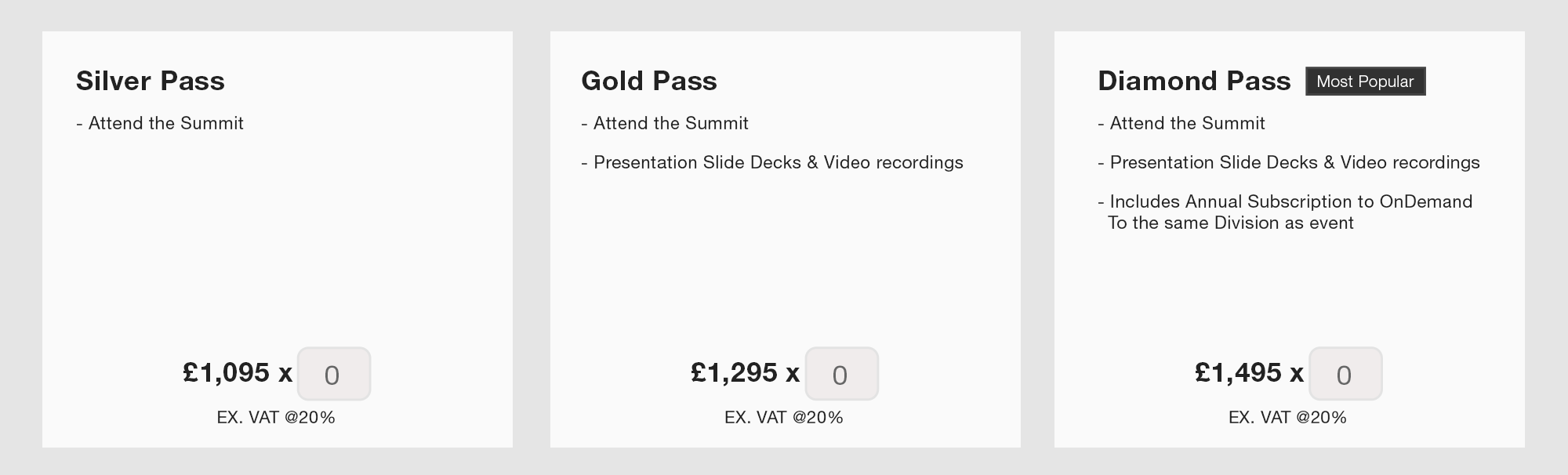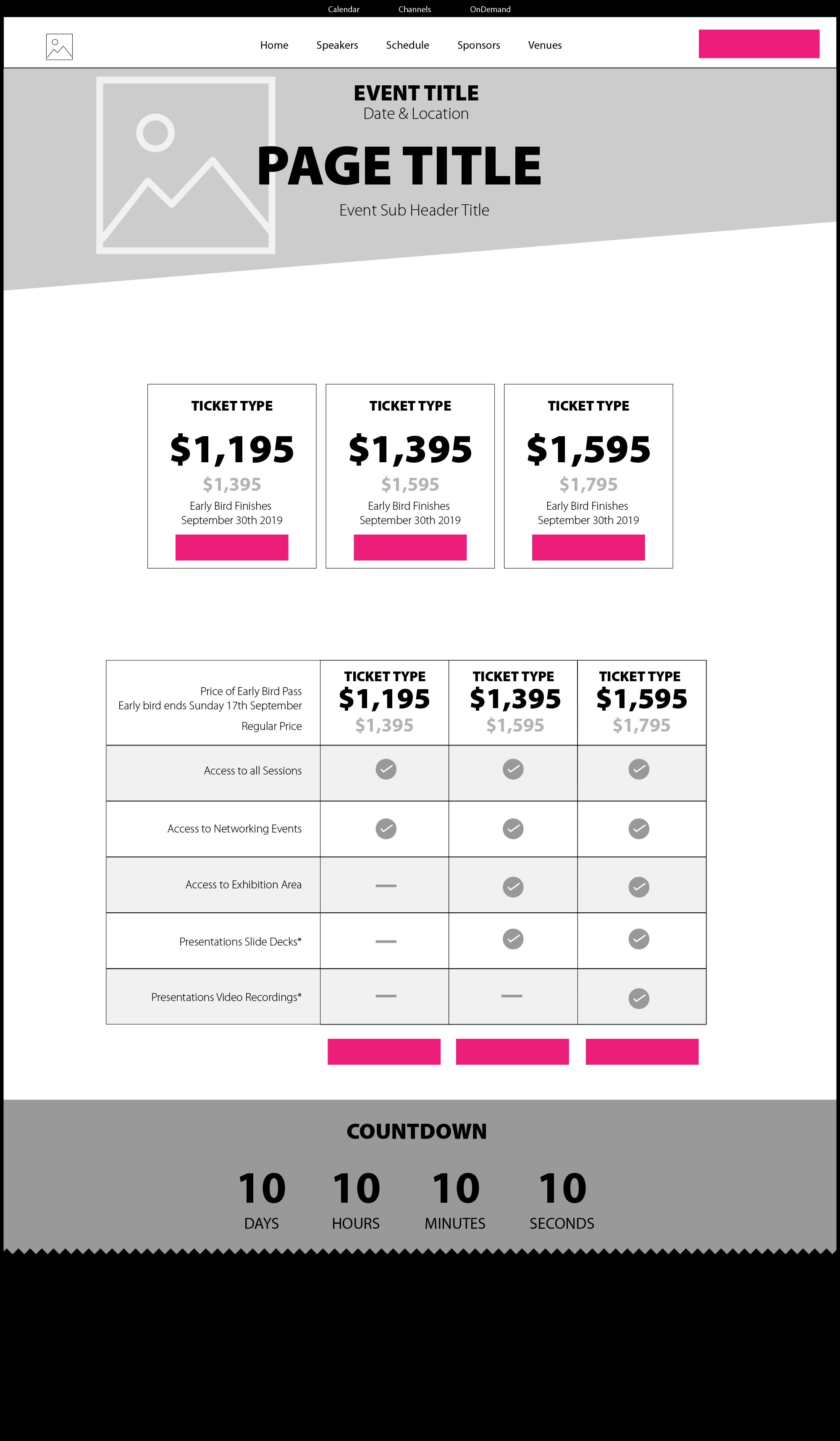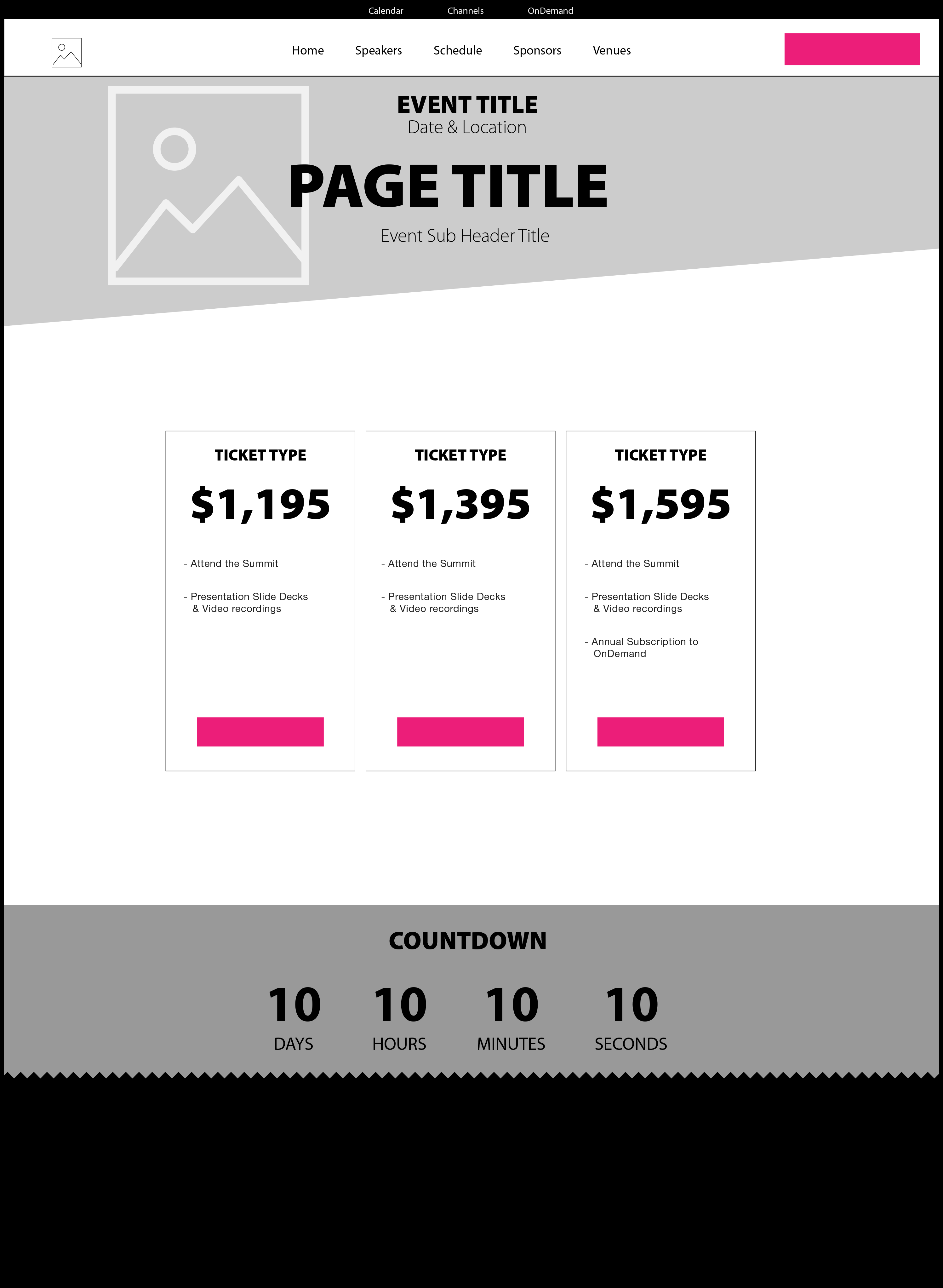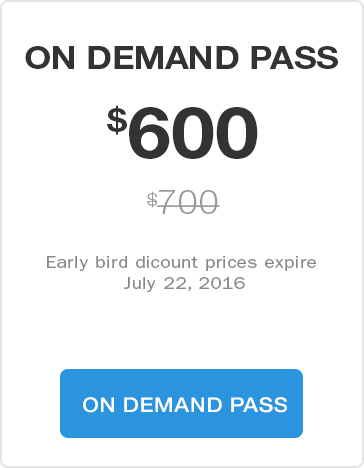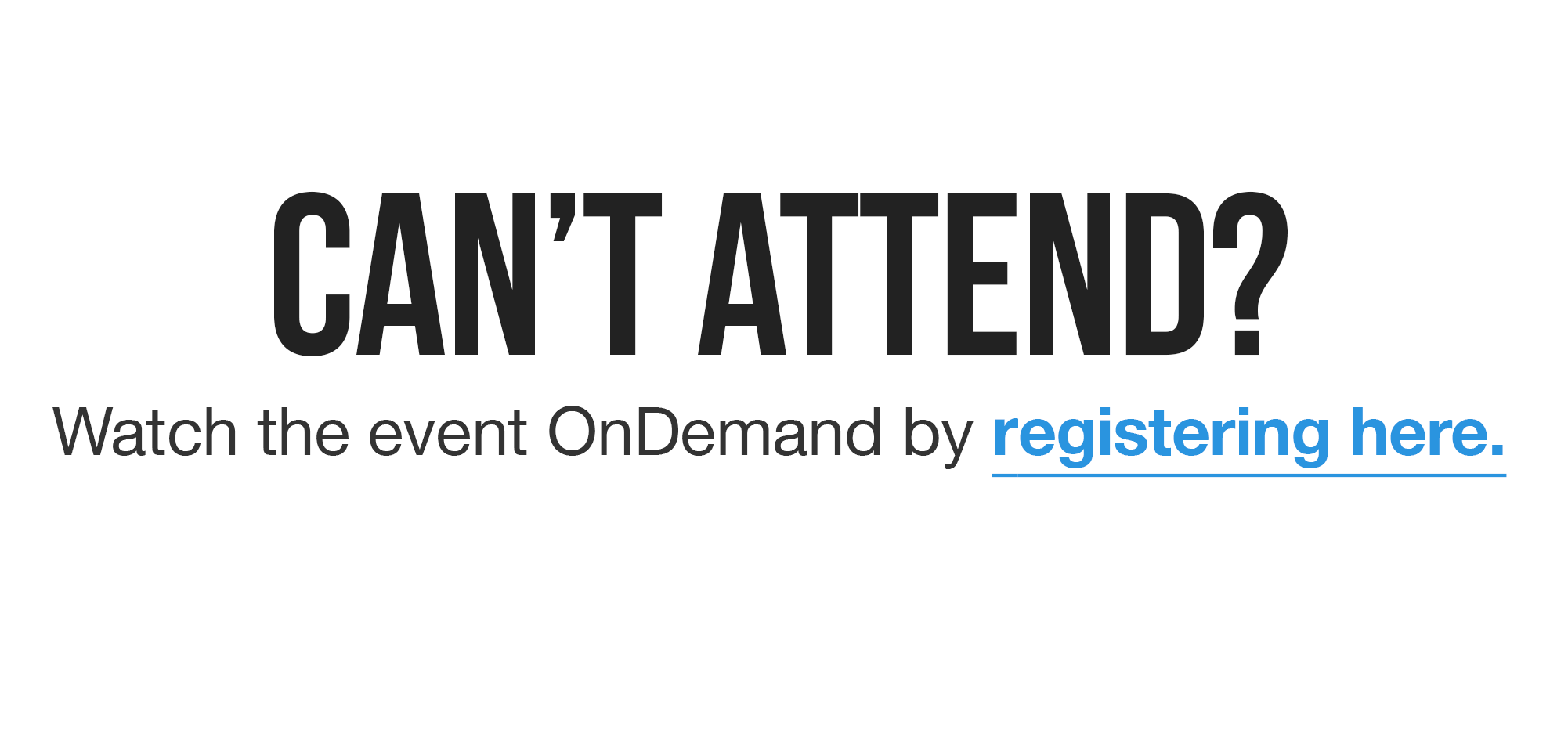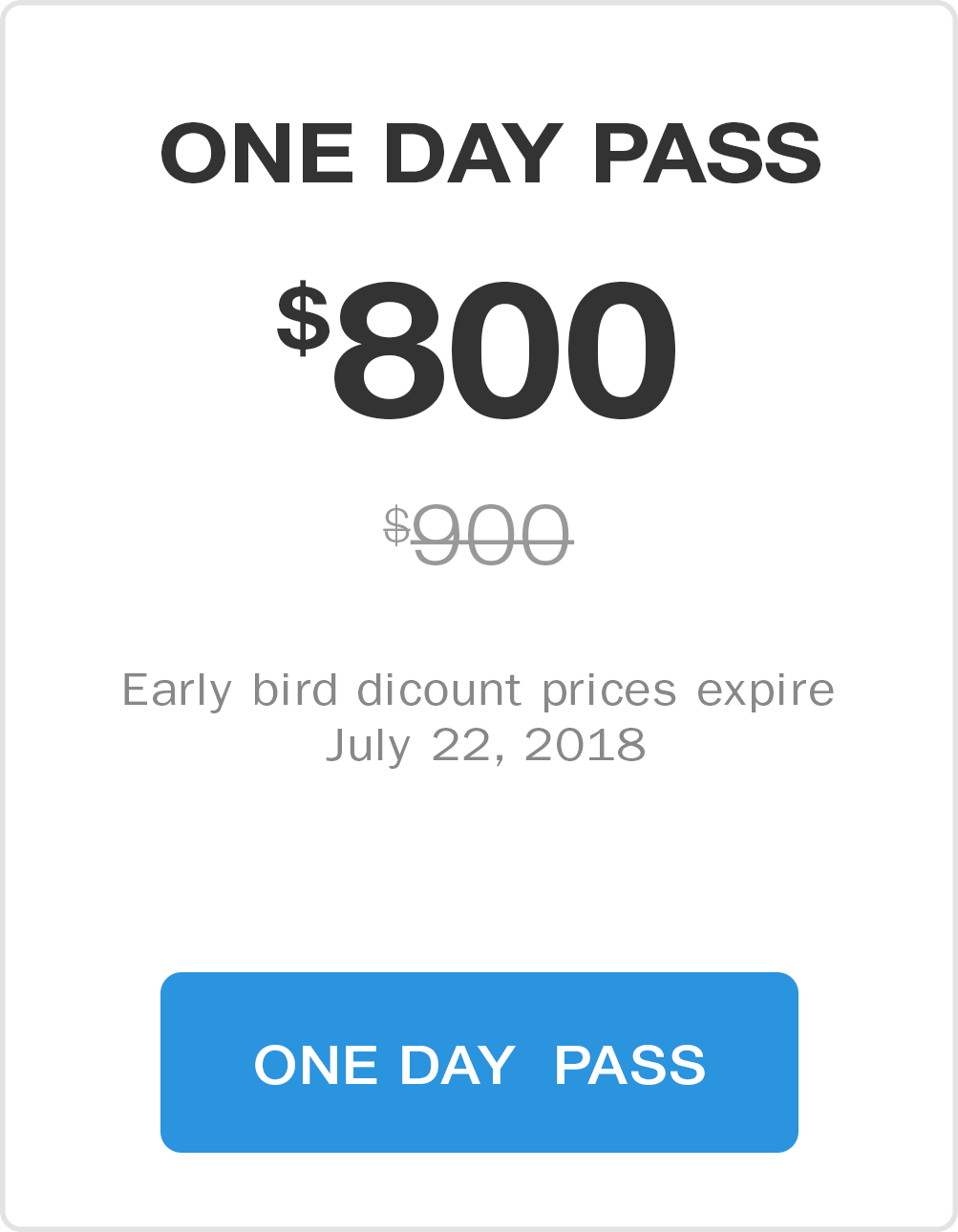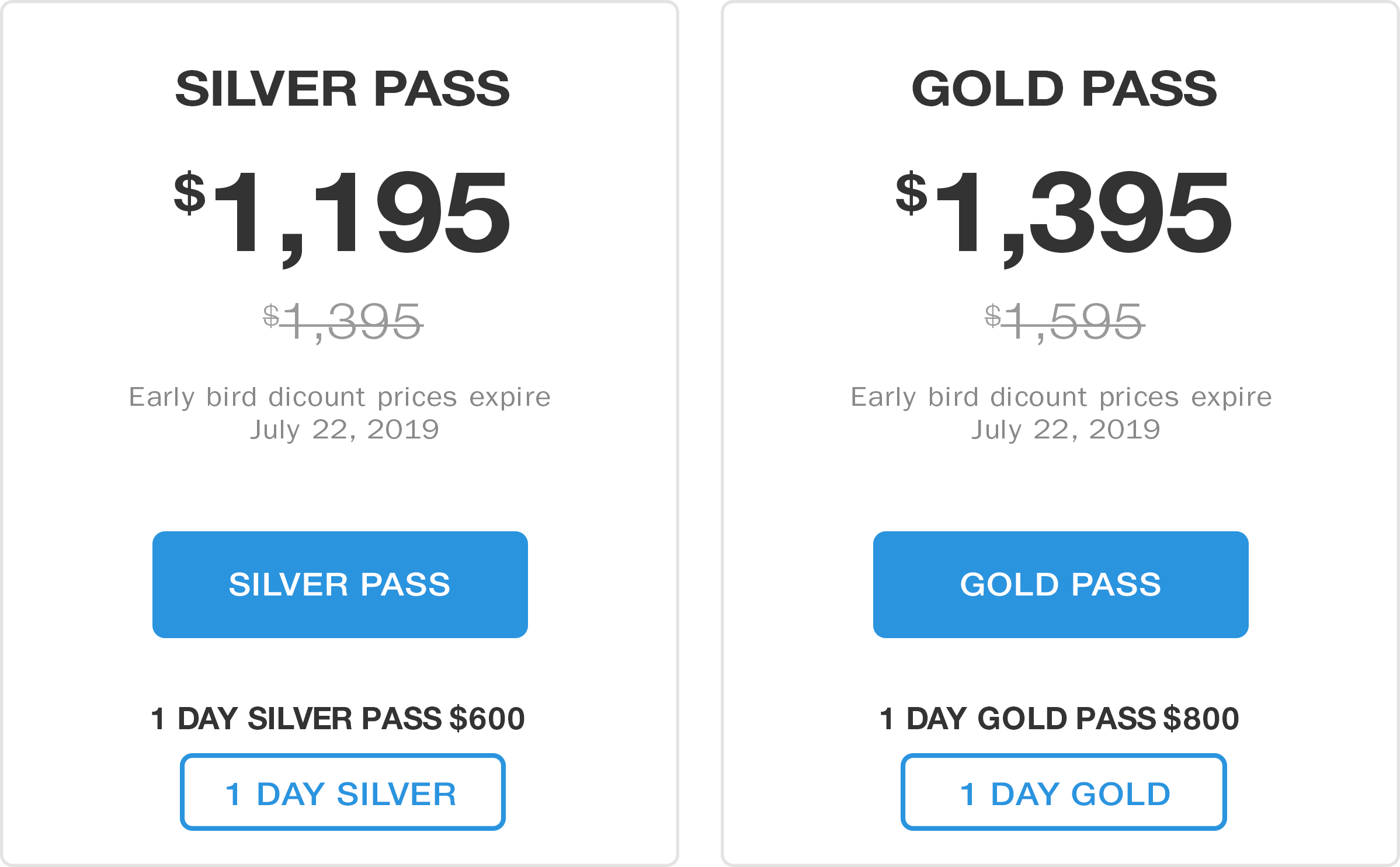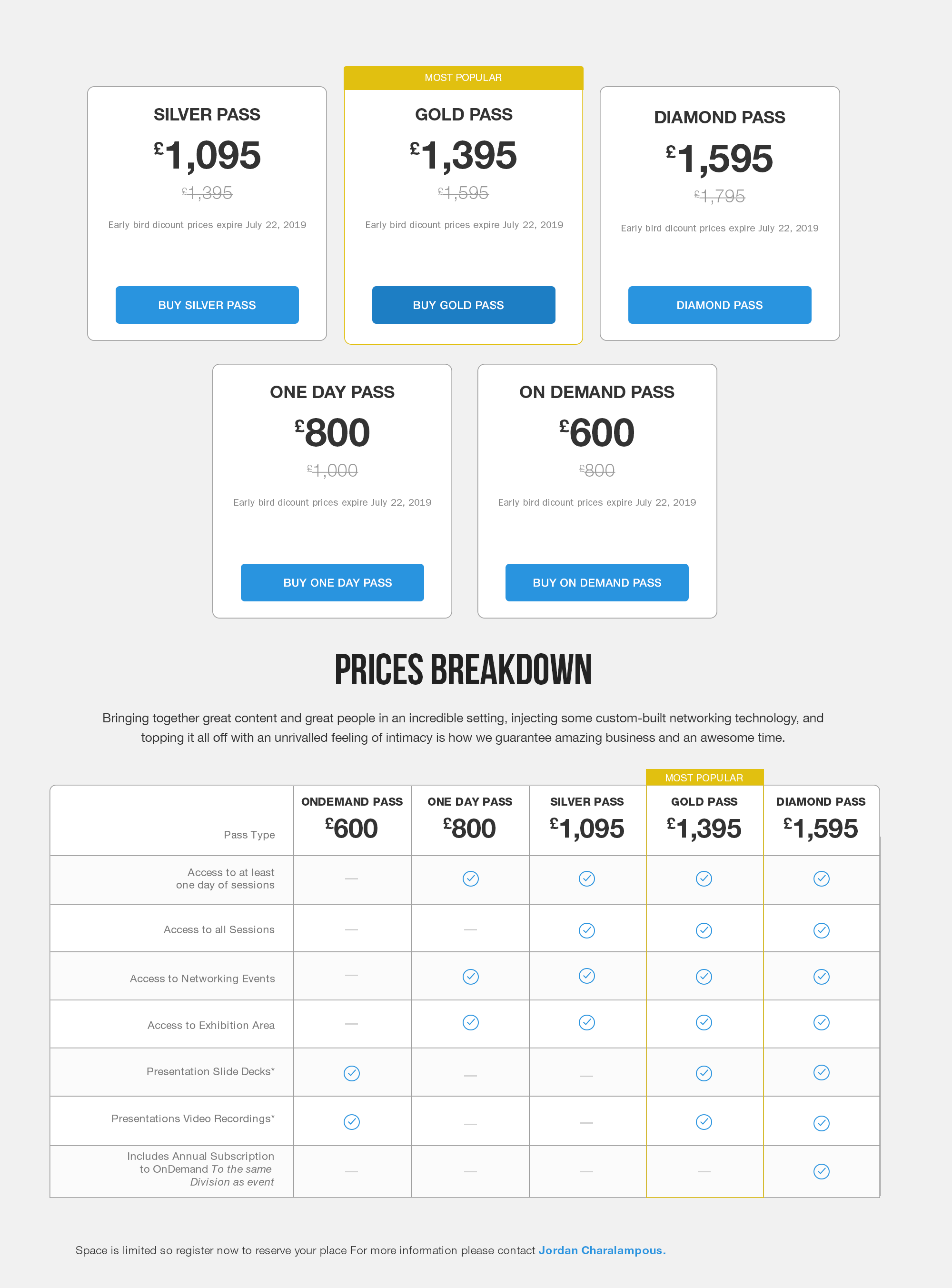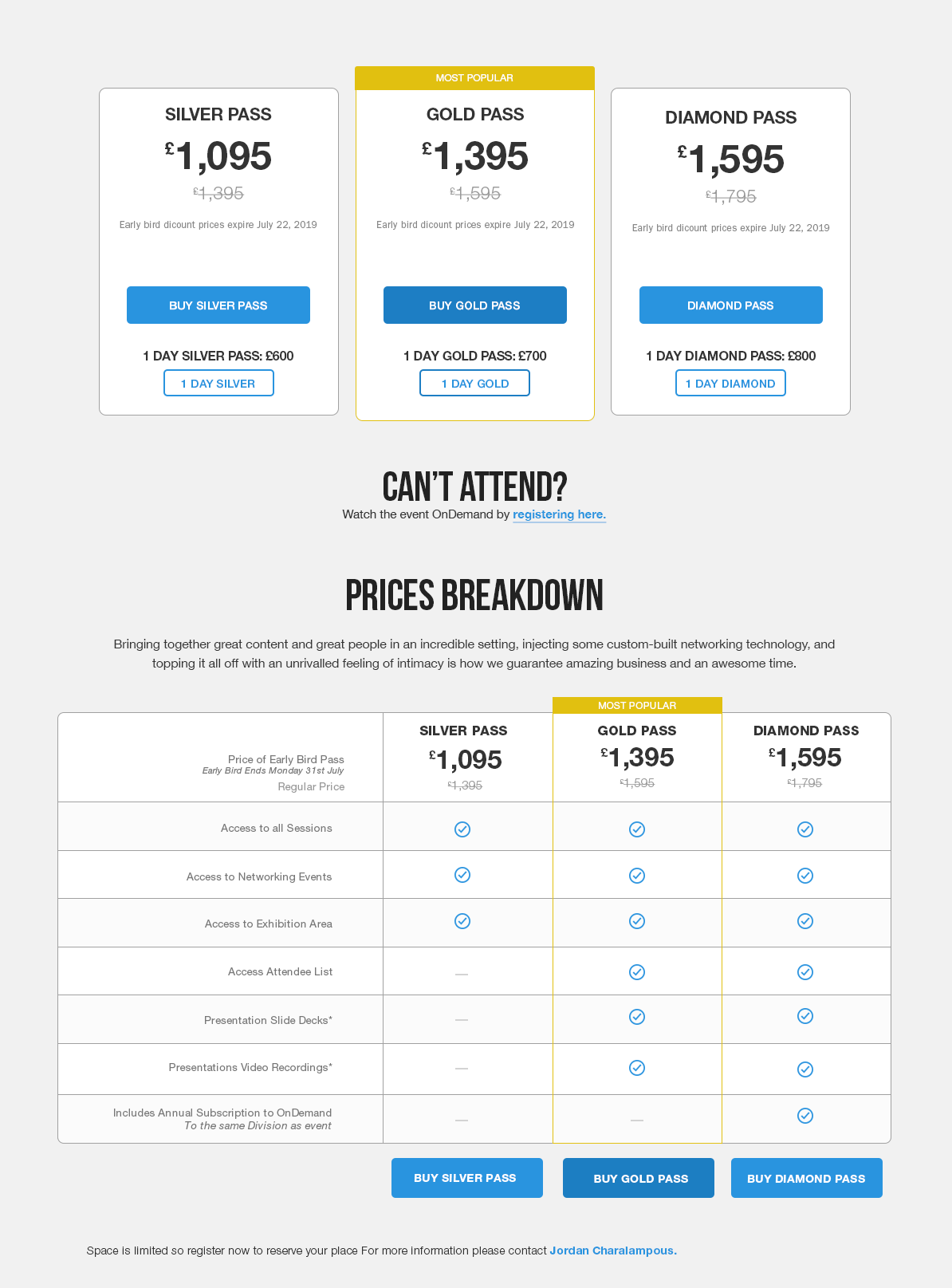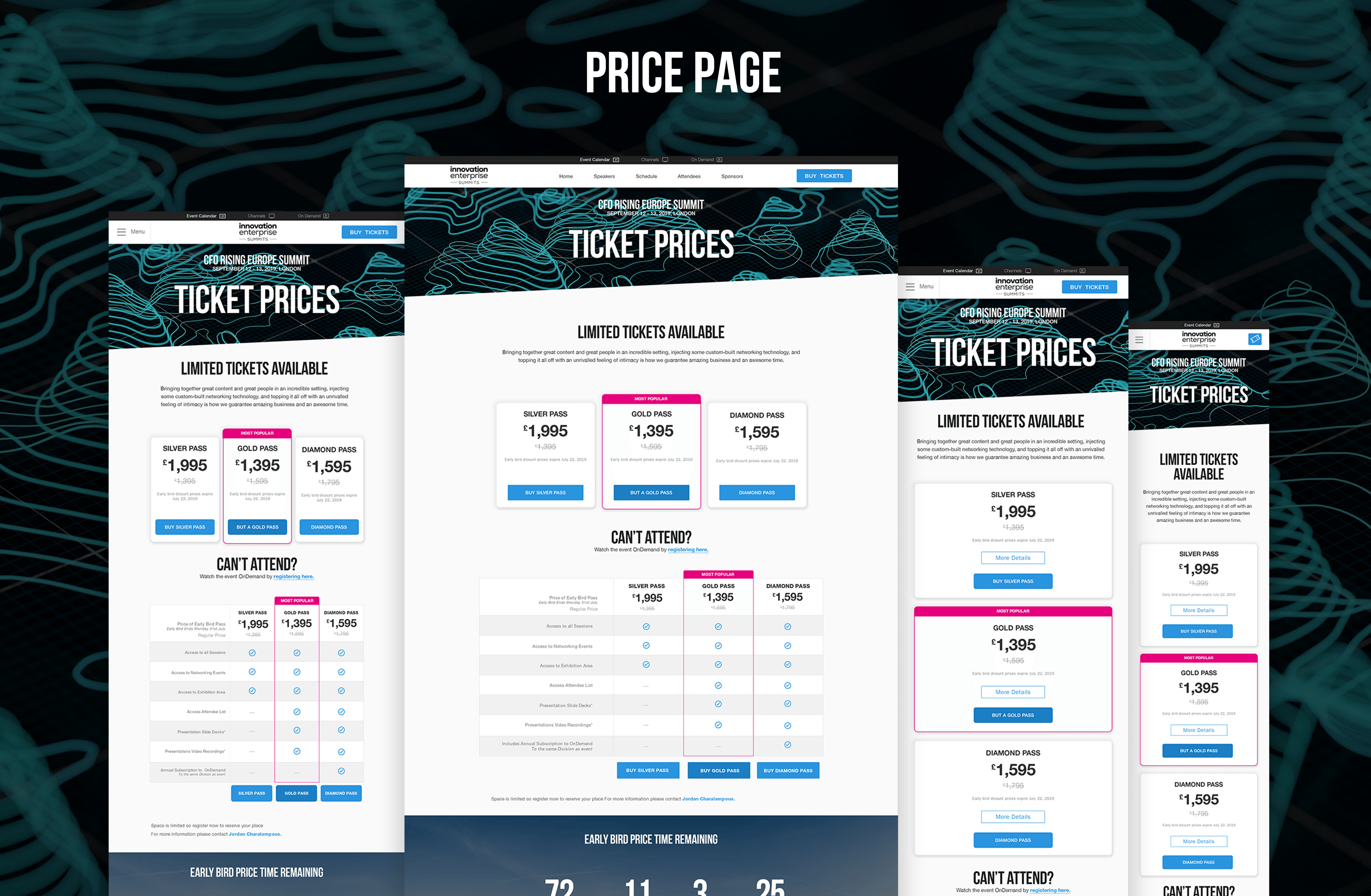Initial Thoughts
The first thing that I did was look at the original ticket page to see what could be improved on.
Check out and payment process is handled by a 3rd party company called Tito, So everything after the user clicks a ticket is handled by Tito.
Original Ticket Page
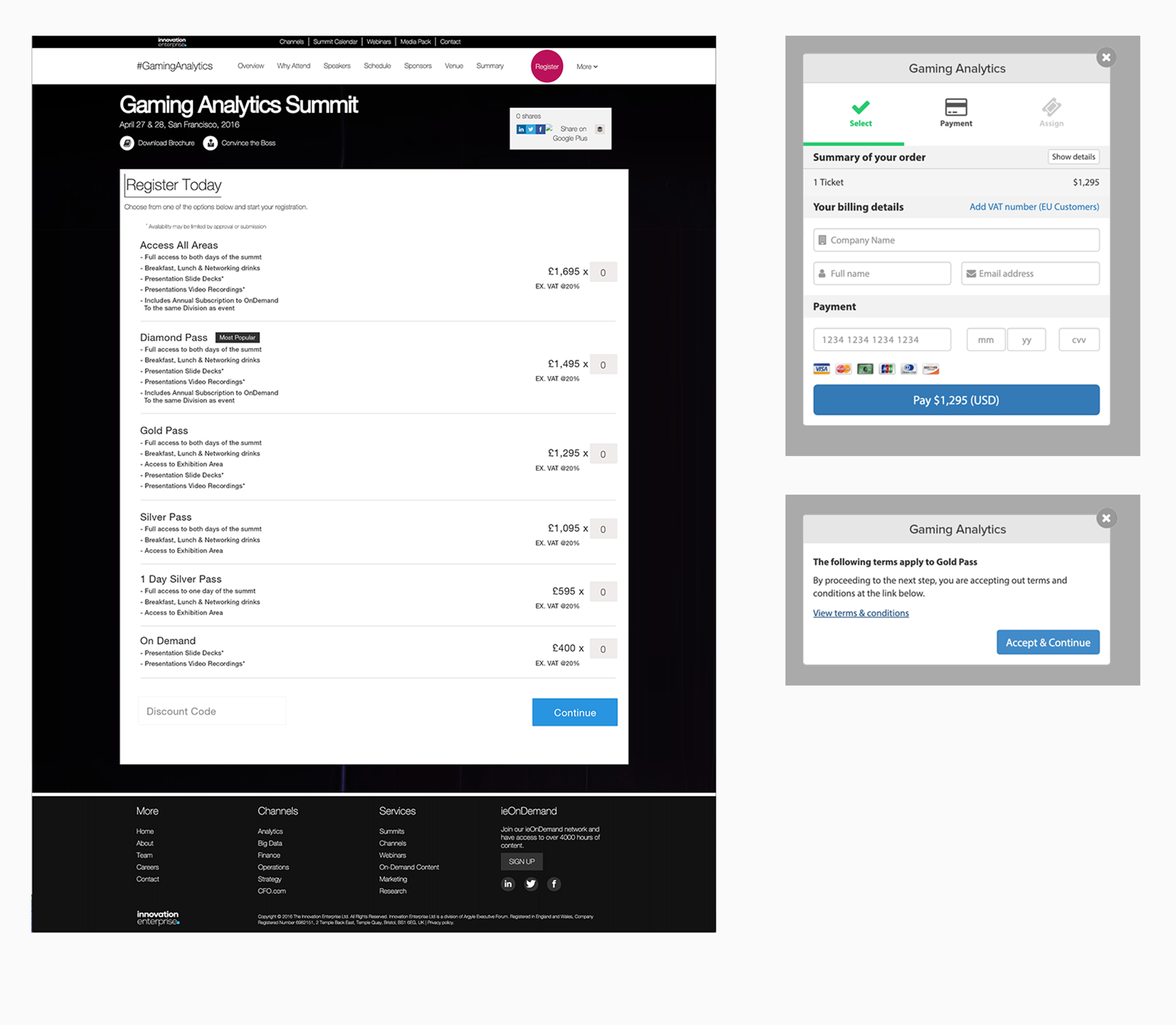
Identifying problems
After the first round of observations it became apparent there are two main issues that need improving on.
Problem 1: too may ticket types
The amount of different ticket options makes it difficult to choose between and leads to users taking too much time to decide which ticket to buy and not buying anything, also know as analysis paralysis.
In fact after speaking to every department within the company, no body could correctly tell me the difference with out making at least one error, Except sales dept who dealt with people on the phone everyday going through the ticket options. So if people within the company found it confusing then I didn't hold out much hope for users.
Reducing the amount of tickets is not something I can do with out buy in from senior management
Problem 2: not easy to compare
The second problem is related to the first in that reducing the amount of tickets would also make it easier to compare, but there are some other aspects that make it difficult to compare as well.
Firstly the way the ticket table is laid out, A vertical layout makes it harder to compare, as each ticket component is on a new line so the eye cant just scan across to the next ticket, instead it has to scan up then down again. As we read horizontally we become used to scanning text this way, scanning up and down doesn’t come as naturally.
Also it seems like the amount of descriptive text on each ticket is made to look as much as possible I think this was intentional as a sales technique to look like you get a lot for your ticket.
What are all of these tickets?
There are potentially six different ticket types for a single event, I wanted to give an easier breakdown of these tickets to see what they were made up. It turns out they are just different combinations of three different components.
Components of a ticket
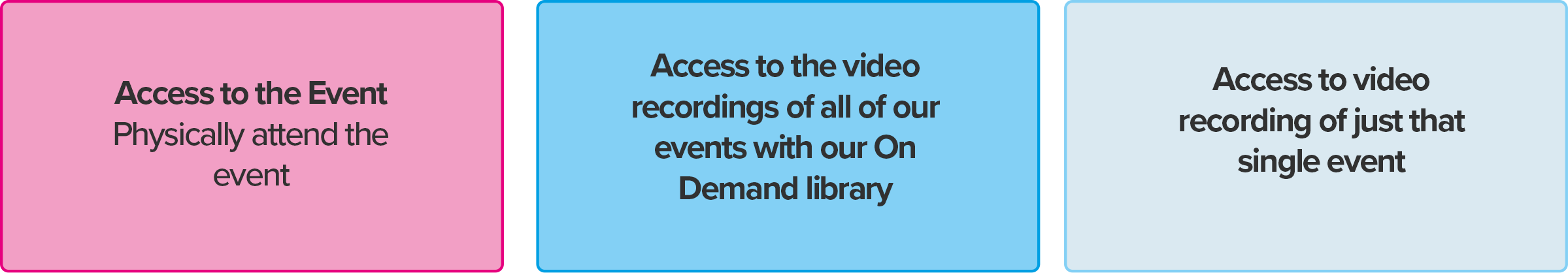
If you get access to all of OnDemand that will include the single event automatically, So the single event access is just like a restricted access to OnDemand